- Albertopires
- Flag Newbie
 Offline
Offline - Registered: October 9, 2009
- Posts: 4
lost flags
Hi,
I've change the layout of my flag counter and I've lost all the flags ![]() . Is that possible to get my old flags back?
. Is that possible to get my old flags back?
Regards
Alberto
- Grishend
- Flag Fanatic
 Offline
Offline 
- From: China - Indonesia
- Registered: September 1, 2009
- Posts: 1,137
Re: lost flags
Hm, did you mistype the code? If you did, then it is possible.
I suggest you, if you're not really comfortable with modifying the code, go to your flagcounter and click on "Regenerate HTML". This way is safer.
- Albertopires
- Flag Newbie
 Offline
Offline - Registered: October 9, 2009
- Posts: 4
Re: lost flags
Hi Grishend,
I've searched and I don't know where to find the "regenerate HTML".
Can you be more specific?
Best regards
Alberto
- •
- acetomatoco
- Flag Collector
 Offline
Offline 
- From: United States
- Registered: September 1, 2009
- Posts: 224
Re: lost flags
also, make sure you BACK-UP that code
- Notturno
- Flag Fanatic
 Offline
Offline 
- Registered: August 31, 2009
- Posts: 1,083
Re: lost flags
Albertopires wrote:
I've searched and I don't know where to find the "regenerate HTML".
From Modifying your flag counter:
We've made it very simple to make changes to your Flag Counter. You can change your counter's colors, add rows, and much more, at any time. On the bottom of any of your statistics pages (reached after clicking on your counter) there is a "Regenerate HTML" link. Just follow that link and you'll be modifying your existing Flag Counter. When you're finished, just swap out your old HTML code with the new code and you'll be all set!
Try that ^ first.
I hope you remember your flag counter code ![]()
123 <- here code is 123
I lost my flags once when I changed some parameters :D Luckily I remembered my code (it was in browser's history lol), so nothing was lost ![]()
Last edited by Notturno (October 9, 2009 4:20 pm)
- Albertopires
- Flag Newbie
 Offline
Offline - Registered: October 9, 2009
- Posts: 4
Re: lost flags
I still not find that "regenerate html"... ![]()
Notturno wrote:
Albertopires wrote:
I've searched and I don't know where to find the "regenerate HTML".
From Modifying your flag counter:
We've made it very simple to make changes to your Flag Counter. You can change your counter's colors, add rows, and much more, at any time. On the bottom of any of your statistics pages (reached after clicking on your counter) there is a "Regenerate HTML" link. Just follow that link and you'll be modifying your existing Flag Counter. When you're finished, just swap out your old HTML code with the new code and you'll be all set!
Try that ^ first.
I hope you remember your flag counter code
123 <- here code is 123
I lost my flags once when I changed some parameters :D Luckily I remembered my code (it was in browser's history lol), so nothing was lost
- •
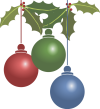
 1 of 1
1 of 1