- jrybak
- Flag Newbie
 Offline
Offline - Registered: February 12, 2011
- Posts: 5
My Flag Counter Disappeared From Qrz.com
My world-wide Flag Counter recently mysteriously disappeared from my qrz.com page (W0KSD). Is there any way I can retrieve it? I had both a world-wide flag counter and a Canadian province flag counter. The Canadian province flag counter is still OK. Thanks.
James Rybak W0KSD
- Jeremy
- Administrator
 Offline
Offline 
- From: United States
- Registered: August 30, 2009
- Posts: 2,779
Re: My Flag Counter Disappeared From Qrz.com
Hi jrkbak,
I do see a counter on your site but it looks like it may have been reset for inactivity. Counters are removed from our service if they do not log a new visitor at least once every 30 days. This would have caused a new counter to be created when your code generated a new request after the 30 days.
Flag Counter Developer
Boardhost.com, Inc.
- jrybak
- Flag Newbie
 Offline
Offline - Registered: February 12, 2011
- Posts: 5
Re: My Flag Counter Disappeared From Qrz.com
Hi Jeremy,
OK, I understand the reason for it disappearing. I've had to be off the air for the past 3 months. Is there any way I can reset my flag counter to get back the old counts? I'm going to be back on the air regularly.
Thanks.
- •
- Russians
- Flag Collector
 Offline
Offline - Registered: August 10, 2010
- Posts: 328
Re: My Flag Counter Disappeared From Qrz.com
jrybak wrote:
My world-wide Flag Counter recently mysteriously disappeared from my qrz.com page (W0KSD). Is there any way I can retrieve it? I had both a world-wide flag counter and a Canadian province flag counter. The Canadian province flag counter is still OK. Thanks.
James Rybak W0KSD
If, for any reason you damage your qrz.com page, you can restore a working version. This is a very simple process:
All edits create 'versions' on the server. You can return to any previous version. While editing, you can see "XX previous versions are available ... Get Previous Version " .
Freelancer - -
- kd4qhg
- Flag Collector
 Offline
Offline - Registered: January 3, 2011
- Posts: 275
Re: My Flag Counter Disappeared From Qrz.com
Ask Vlad from QRZ. He is the one who does all the HTML and page fixing. He helped me a lot with getting my counters back working and reset. Plus after QRZ did their last update back of Mar. 2018 they messed up a lot of counters on pages. And to keep your flag counters from going into the dormant mode just go to www.uptrends.com/tools and do a speed test from another country and it will put a flag from where you are testing from. You will see on the section where you have to enter your link from qrz, for example: and then to the right of that you have to chose what country. They don't give you a lot of options but it will keep your Flag Counter from going inactive. And if for any reason it goes inactive after using this method then there is a different problem...Good luck with your counters.....KC4V
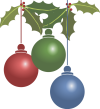
 1 of 1
1 of 1