- gdona28
- Flag Newbie
 Offline
Offline - Registered: November 4, 2018
- Posts: 4
Own Visits to Site
I wish to prevent my own visits to my site being counted by Flag Counter.
In the Frequently Asked Questions section the following advice is offered in how to do this -
To set a cookie so that your own visits won't be counted, visit the Flag Counter Management section for your counter. Or, if you did not register your counter, scroll to the very bottom of the first page reached after clicking on your counter image, and click the small "Ignore this browser" link at the very bottom of the page.
Unfortunately neither method appears to work for me.
Taking the second piece of advice first, scrolling to the very bottom of the first page reached after clicking on the counter image, there is no "Ignore this browser" link at the very bottom of the page.
Visiting the Flag Counter Management section (which displays next to it a padlock symbol) also does not work as it never accepts the password I enter even though I've just obtained a fresh one ten minutes ago.
Can someone please help?
The website the flag counter is on is called LOST IN SPACE FIRESIDE if this helps.
Glen
Brisbane
Australia
- Jeremy
- Administrator
 Offline
Offline 
- From: United States
- Registered: August 30, 2009
- Posts: 2,780
Re: Own Visits to Site
Hi gdona28,
The padlock just means that you need to log in. What sort of message are you getting when you put in your password? Are you using the password reset tool on the Flag Counter Management login page, which emails you a link to let you create a new password? I’m not sure I know what you meant that you’ve obtained a fresh one.
Flag Counter Developer
Boardhost.com, Inc.
- gdona28
- Flag Newbie
 Offline
Offline - Registered: November 4, 2018
- Posts: 4
Re: Own Visits to Site
Hi Jeremy,
Thanks for replying.
When I click on the 'Log into Flag Counter Management' highlight, I am the prompted to enter a password into a rectangular box. I am entering the same password I entered that allowed me to go onto this forum. Unfortunately when I do I get this message - "The password you entered does not match our records. Please try again". I then click on the "Forgot your Password?" highlight and enter the email address for them to send me a new password but nothing ever comes. I check all my inboxes - spam - everything - but nothing is there. I have entered another email address but nothing is sent there either. I have now lost count of the number of times I have tried this. The two email addresses I am requesting password resets be sent to are -
glenavailable@hotmail.com
gdona29@eq.edu.au
Please help if you can.
Thanks!
Glen
Brisbane
Australia
- •
- Jeremy
- Administrator
 Offline
Offline 
- From: United States
- Registered: August 30, 2009
- Posts: 2,780
Re: Own Visits to Site
Hi gdona28,
Your forum registration is completely separate and that password will not work to log into your counter.
The only email address that will work is the email address you used to register your counter. You should receive a message indicating that you have entered the correct email address. Could you please try that again? We have upgraded our email sending system in the last 24 hours due to reports that our messages were not reaching some users’ inboxes.
Flag Counter Developer
Boardhost.com, Inc.
- gdona28
- Flag Newbie
 Offline
Offline - Registered: November 4, 2018
- Posts: 4
Re: Own Visits to Site
Hi Jeremy, =12pxUnfortunately, when I go to the 'Forgot Password?' highlight and enter my email address I get this message - =12pxWe have already recently sent a password reset email for this account. For security reasons, we can only send one request per 24 hour period. =12pxAgain, I have tried this a number of times, always waiting at least 36 hours, but nothing comes. Again, I am checking spam and junk folders as well as 'other'. Nothing makes it to my email inbox by way of a password reset. Is there some way to send me a manual password reset code via my own email - glenavailable@hotmail.com =12pt =12pt=16pxGlen=12pt=16pxBrisbane=12pt=16pxAustralia
- •
- Jeremy
- Administrator
 Offline
Offline 
- From: United States
- Registered: August 30, 2009
- Posts: 2,780
Re: Own Visits to Site
Hi gdona28,
I do see that your mail provider was blocking our emails. The 24 hours is now up so that it should go through if you try again.
Flag Counter Developer
Boardhost.com, Inc.
- gdona28
- Flag Newbie
 Offline
Offline - Registered: November 4, 2018
- Posts: 4
Re: Own Visits to Site
The whole saga has now wound up with a happy ending.
Just now, I've applied for a new password and this time, unlike all the previous times, my hotmail inbox received it instantly.
With that I was then able to enter the Flag management area and activate the 'Ignore this browser' cookie.
Thanks for your help through the whole ordeal Jeremy.
- •
- wpeskett
- Flag Newbie
 Offline
Offline - Registered: April 29, 2021
- Posts: 1
Re: Own Visits to Site
I use Chrome with 'allow all cookies' switched on. I have only Windows 10 virus protection with firewalls on, my Flagcounter current status is 'This browser is being ignored' yet my counter still counts my own visits every day.
Does anyone have any suggestions as to how I can make FC ignore me?
PS I've only had the problem since switching from Firefox to Chrome.
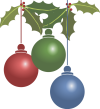
 1 of 1
1 of 1