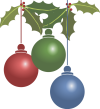1 of 1
1 of 1
- Stan
- Flag Newbie
 Offline
Offline - Registered: August 21, 2019
- Posts: 5
Converting Flag Counter from small size to medium size counter
Is there a possibility that there is a section in my counter code that can be edited so that I may increase the size of the counter from small to medium size? My mistake. When I originated the Flag Counter, I specified small instead of medium. Any help will be appreciated.
Stan
Last edited by Stan (November 20, 2019 5:13 am)
- Jeremy
- Administrator
 Offline
Offline 
- From: United States
- Registered: August 30, 2009
- Posts: 2,779
Re: Converting Flag Counter from small size to medium size counter
Hi s.nizio@sbcglobal.net
You will just want to use your counter's Regenerate HTML tool.
We've made it very simple to make changes to your Flag Counter. You can change your counter's colors, add columns, and much more, at any time. If you have an unregistered Flag Counter, on the bottom of any of your statistics pages (reached after clicking on your counter) there is a "Regenerate HTML" link. If you've registered your Flag Counter, log in to the Flag Counter Management section to find the "Regenerate Flag Counter" link. Just follow that link and you'll be modifying your existing Flag Counter, and can update all of your colors and settings choices, or even switch between Flag Counter versions. When you're finished, just swap out your old HTML code with the new code and you'll be all set!
Flag Counter Developer
Boardhost.com, Inc.
- Stan
- Flag Newbie
 Offline
Offline - Registered: August 21, 2019
- Posts: 5
Re: Converting Flag Counter from small size to medium size counter
Jeremy, Thanks a million! This sure did make it easy. I was hesitant in proceeding to do this, because I didn't think that doing so would bring/make the counter from small to medium size. If I didn't say it ever before, you're the best!!
Stan
Last edited by Stan (November 20, 2019 5:14 am)
- •
 1 of 1
1 of 1