- tiagosilvestre
- Flag Collector
 Offline
Offline - From: Portugal
- Registered: February 14, 2010
- Posts: 46
Does the code of the FC must be added to the index page?
Hi all.I'm new to FC so, I hope you forgive me if I'm posting a silly question.
Does the FC counts even if I put the code on a different part of the website that is not the index? For instance, I would like to put it on my bio page and not in the homepage.
Thanks to all in advance.
Cheers.
Tiago Silvestre
www.tiagosilvestre.com
www.flickr.com/photos/tiagosilvestre
www.flickr.com/people/tiagosilvestre/
- Balut Power
- Flag Fanatic
 Offline
Offline 
- From: Sweden
- Registered: January 26, 2010
- Posts: 1,298
Re: Does the code of the FC must be added to the index page?
You can put your code in every pages if you want
- tiagosilvestre
- Flag Collector
 Offline
Offline - From: Portugal
- Registered: February 14, 2010
- Posts: 46
Re: Does the code of the FC must be added to the index page?
Thanks.
That I know, but does it count if the visitor doesn't go to the page where the counter is (obviously on the same website)?
Thanks for the help.
Tiago Silvestre
PS. btw... you already count your 1st portuguese flag ![]()
Last edited by tiagosilvestre (February 14, 2010 3:27 pm)
www.tiagosilvestre.com
www.flickr.com/photos/tiagosilvestre
www.flickr.com/people/tiagosilvestre/
- •
- Balut Power
- Flag Fanatic
 Offline
Offline 
- From: Sweden
- Registered: January 26, 2010
- Posts: 1,298
Re: Does the code of the FC must be added to the index page?
It only counts if the visitor go to pages with the code in the source of the site.
And thank you for my first Portugese flag ![]()
- tiagosilvestre
- Flag Collector
 Offline
Offline - From: Portugal
- Registered: February 14, 2010
- Posts: 46
Re: Does the code of the FC must be added to the index page?
Ok Balut, thanks.
I'd prefer putting it on my Bio page instead of my index page but... if it works this way... in the index page will be!
Thanks for the quick reply.
Cheers.
www.tiagosilvestre.com
www.flickr.com/photos/tiagosilvestre
www.flickr.com/people/tiagosilvestre/
- •
- domrodrigo
- Flag Newbie
 Offline
Offline - Registered: February 14, 2010
- Posts: 2
Re: Does the code of the FC must be added to the index page?
hello,i have 3 fc's in myspace page,although with diferent layouts counting equal flags.
i want to get rid of first and second and also enlarge number of flags to be seen in the third one.
what am i to do?
Last edited by domrodrigo (February 14, 2010 6:24 pm)
- cristean
- Flag Enthusiast
 Offline
Offline 
- From: Glasgow, Scotland, UK.
- Registered: February 2, 2010
- Posts: 886
Re: Does the code of the FC must be added to the index page?
domrodrigo wrote:
hello,i have 3 fc's in myspace page,although with diferent layouts counting equal flags.
i want to get rid of first and second and also enlarge number of flags to be seen in the third one.
what am i to do?
I copied & pasted this from flagcounter, hope it's what your looking for...
Hope this helps, I've copied & pasted....
We've made it very simple to make changes to your Flag Counter. You can change your counter's colors, add rows, and much more, at any time. On the bottom of any of your statistics pages (reached after clicking on your counter) there is a "Regenerate HTML" link. Just follow that link and you'll be modifying your existing Flag Counter. When you're finished, just swap out your old HTML code with the new code and you'll be all set!
Manual Code ModificationsAdvanced Users Only
We have designed our service so that you can change any of your settings instantly, by making simple changes to your Flag Counter code. There are currently 8 different variables that can be modified in your code.
When you first created your Flag Counter, we provided you a simple HTML code, similar to what appears below. The part in red is your randomly assigned username, and is specific to your Flag Counter only. Do not change the part in red, and do not use the code below, but use the code you generated on our site.
<a href=" src="
/count/123/bg=FFFFFF/txt=000000/border=CCCCCC/columns=2/maxflags=12/viewers=0
/labels=0/pageviews=0/" alt="free counters" border="0"></a>
To proceed, please make a backup copy of your Flag Counter code that you can revert to in case you make a mistake. We will be focusing on the highlighted sections of code. The variables that can be adjusted, and their respective allowed values are included next.
Be very careful not to make any changes to your Flag Counter that do not follow the requirements below, or you will get an error image and your Flag Counter will no longer function correctly! You may only change the part after the equal sign (=) and before the forward slash (/), and it must be done according to the strict requirements that follow.
•bg=FFFFFF This is your Flag Counter's background color. This can be any valid 6 digit hex number. For instance, if the background color on your website is #191970 (Midnight blue) and you want it to match, you'll change this part to be "bg=191970"
•txt=000000 This is your Flag Counter's text color. This is adjusted in the same manner as the background color.
•border=CCCCCC This is your Flag Counter's border color. This is also adjusted in the same manner as the background color.
•columns=2 This is the number of columns in your Flag Counter. This can be any number between 1 and 9.
•maxflags=12 This is the maximum number of flags shown on your Flag Counter. This can be any number between 1 and 248.
•viewers=0 This is the text label on top of your counter. "0" is the default, which will say "Visitors" on the top of your counter. "1" will say "Viewers" and "3" will remove the label entirely. Any other value which includes letters (a-z) or numbers (0-9) is acceptable, as well as plus signs (+) which are converted to spaces, exclamations (!), periods (.), and commas (,). For instance, if you'd like this to say "My Flag Counter!", you'd change this to be "viewers=My+Flag+Counter!".
•labels=0 This setting adjusts whether the flags are labeled by their country code, and can be either 0 (off) or 1 (on). When set to 1, each flag is followed by its 2 letter country code.
•pageviews=0 This setting adjusts whether a pageview counter is included on your Flag Counter and be be either 0 (off) or 1 (on). When set to 1, a non-unique counter that counts every time the Flag Counter image is displayed to an end user is included on the counter.
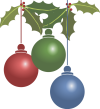
 1 of 1
1 of 1