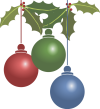- vaniarejane
- Flag Collector
 Offline
Offline - Registered: January 26, 2010
- Posts: 14
Re: Lost all my flags by copying the wrong code!
Hi ZHARK! Your site is very cool! I love Kraftwerk (to be honest, this is the only band from your country that I know!!!). Your site's layout reminds me the silent German expressionism science fiction film "Metropolis", directed by Fritz Lang. It´s from 1927, but it's still so cool and brand new!
By the way, thanks for your beautiful flag! Please, spread my blog around, so I'll have many other visits from Germany! ![]()
Last edited by vaniarejane (February 4, 2010 1:24 am)
- stosun
- Flag Newbie
 Offline
Offline - From: Istanbul, Turkey
- Registered: February 15, 2010
- Posts: 7
Re: Lost all my flags by copying the wrong code!
Hi, I also lost my flags and pageviews. I want to get back. Above, vaniarejane and blogannath suggest a way get back flags , But I couldn't understand how I can do it. Can you help me what I have to do to get back flags and pageviews, please?
Regards
- Grishend
- Flag Fanatic
 Offline
Offline 
- From: China - Indonesia
- Registered: September 1, 2009
- Posts: 1,137
Re: Lost all my flags by copying the wrong code!
If you remember your flagcounter address, you can always regenerate the HTML. This is much easier than editing the whole code.
- vaniarejane
- Flag Collector
 Offline
Offline - Registered: January 26, 2010
- Posts: 14
Re: Lost all my flags by copying the wrong code!
Yes Grishend, it's the easiest way to do it!
But Stosun, you can see the step by step that I posted here in another topic, click on the link below to go there and good luck: ![]()
- •
- lhulhuzinha
- Flag Newbie
 Offline
Offline - Registered: March 17, 2010
- Posts: 8
Re: Lost all my flags by copying the wrong code!
Hello everyone! well i have my flag adress:
right? well but i tried regenerate the HTML but is not working.
my email: luciana573@hotmail.com
I really thank some help!
Last edited by lhulhuzinha (March 17, 2010 4:52 am)
- cristean
- Flag Enthusiast
 Offline
Offline 
- From: Glasgow, Scotland, UK.
- Registered: February 2, 2010
- Posts: 886
Re: Lost all my flags by copying the wrong code!
☚![]() See post *11*
See post *11*
=======================================
Website 1[/url] | [url=]Website 2[/url] | [url=]Webring Blog[/url] | [url=]Yahoo Blog[/url]| [url=]Blogger[/url] | [url=]Flickr Photos[/url] | [url=]Flickr Photos 2[/url] | [url=]Flickr Photos 3[/url] | [url=]Flickr Group Photos: [Christians in Worship][/url] | [url=]GuestBooks etc.[/url] [All my guestbooks, Photo Guestbook Guestmap, Slideshows etc] | [url=]My YouTube Channel [There's no flagcounter on here, But there's a link to it in 'Profile' on the left hand side of the page]
- vaniarejane
- Flag Collector
 Offline
Offline - Registered: January 26, 2010
- Posts: 14
Re: Lost all my flags by copying the wrong code!
Hi Luciana and Stosun,
Below is the step by step that I wrote for another topic, you have only to follow, if you have a backup on your browse. It's very simple, if I was able to do it, anyone is!!!! Luciana, tru it again!
Yes, I got all my flags and pageviews back yesterday! It’s very simple to do it by yourself if you still have, in your browse, a backup of sites that you have recently visited. If you have Google Chrome (like me) good for you, because this browse keeps lots of visited pages in a chronological and very organized way, with all the extensions, what makes this finding task easier.
Once you have found the exact Flag Counter lost page that contains your beloved flags and pageviews, you have to click on the Regenerate HTML button, which is located on the left side bottom of this page. Now, copy-and-paste this code on your blog, and from now on, keep a copy of this code very safe with you (like me, now)!!!
My advice: in the future, when you have many new flags, update them manually by changing the flags numbers, columns numbers, and also the colors, don’t do it anymore through the Flag Counter page, but directly on your blog’s specific gadget, as shown below:
….columns=x/maxflags=x/viewers=0/labels=1/pageviews=1/" /></a>
X is the number that you will choose for columns and flags. Pay attention to have pageviews=1, in order to have it displayed on your blog, if you want!
Also bg and border colors can both be reset manually, you have only to copy the code for a specific color and paste them in the right place!
That’s all folks, and good luck!
![]()
![]()
- •