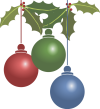- darknessandwater
- Flag Newbie
 Offline
Offline - Registered: January 9, 2010
- Posts: 7
Re: if i regenerate code for my flag counter...
thanks
- ironside
- Flag Newbie
 Offline
Offline - Registered: January 12, 2010
- Posts: 2
Re: if i regenerate code for my flag counter...
I am not get this 2 work at all I need some help here please and than u
if u go 2 qrz.com and enter va3axw u will c what I have done and iI knoqw that that is not correct any help would b great full u can email me off the list if u wish thanks ![]()
- ironside
- Flag Newbie
 Offline
Offline - Registered: January 12, 2010
- Posts: 2
Re: if i regenerate code for my flag counter...
I am not get this 2 work at all I need some help here please and than u
if u go 2 www.qrz.com and enter va3axw u will c what I have done and I know that this is not correct any help would b great full u can email me off the list if u wish thanks
![]()
- Ara
- Flag Newbie
 Offline
Offline - Registered: January 28, 2010
- Posts: 4
Re: if i regenerate code for my flag counter...
I'm a really really newby to web pages and flag counter, having just put up a PSP Tutorial site. I love my flag counter, BUT I chose to only have it show 12 flags. The site is taking off and I'd love to have the flag counter show more as people come to visit.
I read the info you gave darknessandwater, but am really afraid that if I remove my counter, all those numbers and flags will disappear. I want to retain them, just add more flag capability. If I click on the counter on my page, nothing happens. You cannot get to the counter site by doing so, so what do I do to change it and not lose all my flags and numbers which are there?
I also don't know how to "backup" the current counter.
Please help me if you can, and I thank you SO much! Ara
- llandewi
- Flag Master
 Offline
Offline 
- From: Russell Island, Queensland
- Registered: January 10, 2010
- Posts: 5,419
Re: if i regenerate code for my flag counter...
If you regenerate the HTML and alter the settings to what you want, copying and pasting the new html code onto your site first, then removing the old code works fine ![]()
![]()
![]() .
.
- Ara
- Flag Newbie
 Offline
Offline - Registered: January 28, 2010
- Posts: 4
Re: if i regenerate code for my flag counter...
Thank you for your response but I'm not sure what you mean by "regenerate". Do you mean go to where I originally chose which counter I wanted, make new choices and click on the button which takes me to the html code? If so, I tried that by choosing to have 50 flags, put the code on my site and only 1 USA flag showed up. I am not understanding how it will pick up all the flags and visitors that are there now. Could you explain a bit further please?
I apologize for being so brain dead on this simple issue, but I just don't get it. ![]()
Thank you!
- blogannath
- Flag Collector
 Offline
Offline 
- Registered: November 21, 2009
- Posts: 353
Re: if i regenerate code for my flag counter...
Ara wrote:
I'm a really really newby to web pages and flag counter, having just put up a PSP Tutorial site. I love my flag counter, BUT I chose to only have it show 12 flags. The site is taking off and I'd love to have the flag counter show more as people come to visit.
I read the info you gave darknessandwater, but am really afraid that if I remove my counter, all those numbers and flags will disappear. I want to retain them, just add more flag capability. If I click on the counter on my page, nothing happens. You cannot get to the counter site by doing so, so what do I do to change it and not lose all my flags and numbers which are there?
I also don't know how to "backup" the current counter.
Please help me if you can, and I thank you SO much! Ara
When you click on your counter, it is supposed to take you to a page that shows details about the countries that have visited your counter, statistics about page views, etc. There is a regenerate button on that page that will allow you to change options on the widget without losing your visitor information from before. But if clicking on your widget does not take you to your personal page, I am not sure what happened during the original HTML generation or its installation. Do you have a backup of the original HTML that was generated and that is now installed on your web page?
Website:
- Ara
- Flag Newbie
 Offline
Offline - Registered: January 28, 2010
- Posts: 4
Re: if i regenerate code for my flag counter...
I GOT IT! I used the FAQ modifying page that tells us how to change the colors,numbers, etc. on our existing html code, and also checked my own code on the page (which was suspect anyway, lol) and I finally fixed it. I am now able to get to the Flag Counter site by clicking on the counter, and was able to change my number of flags and columns, and all is well.
If anyone is having an issue with their counter not showing up properly, I suggest you check your own coding first as that, I think, was part of my issue...and once that was fixed, I am now able to access the page where we change our settings and regenerate a code by clicking the counter. Works like a charm and able to retain all my flags currently there! I'm a happy camper!
Thank you blogannath for your response. ![]()
Last edited by Ara (January 30, 2010 4:46 pm)
- blogannath
- Flag Collector
 Offline
Offline 
- Registered: November 21, 2009
- Posts: 353
Re: if i regenerate code for my flag counter...
You are very welcome. Good luck! ![]()
Website: