- gabonik
- Flag Collector
 Offline
Offline - From: Italy
- Registered: April 6, 2012
- Posts: 19
Change background color counter
I tried to change the background color of my counter, but have not succeeded. I regenerated the code with the new color and then I went into my webpage and I replaced the alphanumeric code that was there before with the new one. I had to do so or had to reinsert it again?
Thank you
![]()
gabonik
- Paul Prince
- Flag Master
 Offline
Offline 
- From: Canary Islands
- Registered: August 9, 2011
- Posts: 4,492
Re: Change background color counter
all you need to do is use your existing code, and edit the part of the code that says bg_
bg_FFFFFF will give you white..... bg_000000 will give you black etc
yours is currently bg_80E5FF
On The 8th Day God Created A Megamix, & The Heavens Danced.
- gabonik
- Flag Collector
 Offline
Offline - From: Italy
- Registered: April 6, 2012
- Posts: 19
Re: Change background color counter
The injected code should correspond to a celestial color, while the site still appears a pale green background.
gabonik
- •
- Paul Prince
- Flag Master
 Offline
Offline 
- From: Canary Islands
- Registered: August 9, 2011
- Posts: 4,492
Re: Change background color counter
the code you have is bg_80E5FF which is supposed to be a light blue colour.....which it is..
On The 8th Day God Created A Megamix, & The Heavens Danced.
- gabonik
- Flag Collector
 Offline
Offline - From: Italy
- Registered: April 6, 2012
- Posts: 19
Re: Change background color counter
If it were possible I could attach a screenshot to show how I see it.
gabonik
- •
- Paul Prince
- Flag Master
 Offline
Offline 
- From: Canary Islands
- Registered: August 9, 2011
- Posts: 4,492
Re: Change background color counter
that is your site yes??? the background colour of your counter is light blue.....almost cyan
On The 8th Day God Created A Megamix, & The Heavens Danced.
- gabonik
- Flag Collector
 Offline
Offline - From: Italy
- Registered: April 6, 2012
- Posts: 19
Re: Change background color counter
The link is correct, but if I connect from my pc I see it with the background color 24FF3A.
I do not understand.
![]()
gabonik
- •
- Paul Prince
- Flag Master
 Offline
Offline 
- From: Canary Islands
- Registered: August 9, 2011
- Posts: 4,492
Re: Change background color counter
well then you either need a new monitor, or you're colour blind lol
because it's blue, and 24FF3A is green
On The 8th Day God Created A Megamix, & The Heavens Danced.
- gabonik
- Flag Collector
 Offline
Offline - From: Italy
- Registered: April 6, 2012
- Posts: 19
Re: Change background color counter
After many attempts I discovered the mystery, I forgot to put in the code " </tr>" thanks anyway for patience.
![]()
Last edited by gabonik (April 16, 2012 6:07 pm)
gabonik
- •
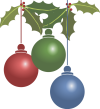
 1 of 1
1 of 1