- likes2sew
- Flag Collector
 Offline
Offline - From: Midwest Region, USA
- Registered: October 15, 2011
- Posts: 17
Scrolling and Upgrade
Not sure if I am putting this on the right forum. Sorry if I am not.
Two questions.
1. Scrolling - I would like my flags to scroll/roll vertically in one column with the country's name spelled out - the initials only. How do I do that?
2. I did upgrade to Pro, but am not finding where I can control my flag counter as in privacy settings.
TIA,
blog site: www.awoventapestry.com
My Blog: www.awoventapestry.com
- Jens
- Flag Master
 Offline
Offline - From: Dierhagen / Germany
- Registered: January 12, 2010
- Posts: 6,880
Re: Scrolling and Upgrade
1. that is simple html, several online sources available to check how to do
2. check your flag counter management site
The views expressed in this statement are in no way intended to represent the views of boardhost.com. The views are my own as moderator of this forum. Since 31 Dec 2016 I'm retired and no longer Moderator of this forum.
- likes2sew
- Flag Collector
 Offline
Offline - From: Midwest Region, USA
- Registered: October 15, 2011
- Posts: 17
Re: Scrolling and Upgrade
Jens, while I sincerely appreciate your response it didn't help.
1. "that is a simple html, several online sources available to check how to do" - I am appreciative to find out it is a html code but not knowing html codes or how to program them or where to find online sources that are available, it doesn't help me.
2. "check your flag counter management site" I did do that. I wanted to know where on the flag counter site to look. I paid for Pro service - would like to utilize it!!
Have a great day.
likes2sew
My Blog: www.awoventapestry.com
- •
- Jens
- Flag Master
 Offline
Offline - From: Dierhagen / Germany
- Registered: January 12, 2010
- Posts: 6,880
Re: Scrolling and Upgrade
1. try this
You should create a container <div> post your code in here</div> and afterwords you can customize the layout of the container by using style orders (CSS). You should check what is appropriate for your purpose.
2. you have to log in to you flag counter management section. The link is underneath the two flags (latest/newest). You will find several options to manipulate the layout and the appearance of your counter.
Was it sufficient now?
Last edited by Jens (October 16, 2011 1:14 pm)
The views expressed in this statement are in no way intended to represent the views of boardhost.com. The views are my own as moderator of this forum. Since 31 Dec 2016 I'm retired and no longer Moderator of this forum.
- likes2sew
- Flag Collector
 Offline
Offline - From: Midwest Region, USA
- Registered: October 15, 2011
- Posts: 17
Re: Scrolling and Upgrade
Jens,
I don't have time right now to work with the html codes - church day for me and I am headed out for services. Will work with that once I return home from church later in the day.
My flag counter screen is not showing a flag counter management section. I just looked. I did pay for the upgrade. I also, after posting my reply to your first response, emailed Jeremy with my website and email info so maybe he has to "set it up" for me. I don't know. All I do know though is it isn't showing up on my flag counter screen and I paid the money to upgrade and go PRO. Leaving for church so will be offline for the next few hours - will check back later in the day.
Thanks for your help Jen.
likes2sew
My Blog: www.awoventapestry.com
- •
- Jens
- Flag Master
 Offline
Offline - From: Dierhagen / Germany
- Registered: January 12, 2010
- Posts: 6,880
Re: Scrolling and Upgrade
ok.
I wish you good progress with the html issue.
I'm not able to solve the fc management issue. Jeremy is the best contact in that regard.
The views expressed in this statement are in no way intended to represent the views of boardhost.com. The views are my own as moderator of this forum. Since 31 Dec 2016 I'm retired and no longer Moderator of this forum.
- likes2sew
- Flag Collector
 Offline
Offline - From: Midwest Region, USA
- Registered: October 15, 2011
- Posts: 17
Re: Scrolling and Upgrade
Okay I now have the fc management info showing up on my site where my fc is. Just not able to access it. Did email Jeremy.
Did check out the html website you supplied Jens, didn't see where the scrolling codes were.
likes2sew
My Blog: www.awoventapestry.com
- •
- Jeremy
- Administrator
 Offline
Offline 
- From: United States
- Registered: August 30, 2009
- Posts: 2,780
Re: Scrolling and Upgrade
You should have received an email with your management password.
If you need a new one sent, enter your email address on the "Lost password" page of the Flag Counter Management login screen.
Flag Counter Developer
Boardhost.com, Inc.
- likes2sew
- Flag Collector
 Offline
Offline - From: Midwest Region, USA
- Registered: October 15, 2011
- Posts: 17
Re: Scrolling and Upgrade
Okay, gang...this has become frustrating. Seriously.
I get a flag counter.
Realize I can upgrade and pay the $29.99.
I order upgrade.
I get an email stating "digital delivery of Pro Yearly subscription and then id info given."
I acknowledge receipt of that email.
Register to use forums.
Get an email telling me I am registered to use the forums. Given a username and password.
I read various posts on the forum and see I need a flag counter management line under my flag details.
Email Jeremy.
Get a flag management line but unable to access management tools.
Email Jeremy with my id info, my email address, my blog address.
Still not able to access fc management tools.
I cannot access the fc management screen - cannot get past logging in. I am using my password given when I registered for the forums - that's the only password I have, my gmail email isn't working. Nothing.
I understand I am only 1 person amongst thousands of people using this fc, but I don't have a vital piece of information to open up the fc management. I do NOT want to start all over again. NO. I've already paid for one year and I've gathered flags, have had over 1,000 hits.
likes2sew
My Blog: www.awoventapestry.com
- •
- Jeremy
- Administrator
 Offline
Offline 
- From: United States
- Registered: August 30, 2009
- Posts: 2,780
Re: Scrolling and Upgrade
Your password for these forums has no correlation to the management section.
When you created your Flag Counter, you were asked if you wanted Flag Counter Management access, and you decided that you did not.
Later, you decided that you did want access, and you asked me to register your counter to your payment email address. I did so, and at that time, a password was emailed to your Gmail address.
If you did not receive your management password or have misplaced it, please follow my previous instructions to have a new password sent to your Gmail address.
Last edited by Jeremy (October 18, 2011 4:35 am)
Flag Counter Developer
Boardhost.com, Inc.
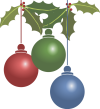
 1
1