| Request Flags » Please visit my page, it doesn`t matter if I already have the flag... » December 30, 2016 5:11 pm |
- Jens
- Replies: 37
-
Germany +1
| Request Flags » Asking for more flags » December 27, 2016 5:34 pm |
- Jens
- Replies: 35
-
Germany +1
| Help and Support Forum » International and US counters, different counts » December 26, 2016 9:31 am |
- Jens
- Replies: 10
-
You have two different counters on your site.
for the international visits
for the US visits.
I recommend to generate the US counter from your international counter. That ensures that the US visits of both counters are synchronised. That would be the code<a href=" src=" border="0"></a>
You can easily add new regional counters by replacing the term "US" by other country codes. You can check the html source of to see how it works and which country codes are available.
Enjoy FLAGCOUNTER
| Request Flags » Asking for Visits to a new Flag Counter Site, Merry Christmas » December 26, 2016 8:10 am |
- Jens
- Replies: 30
-
Germany +1
| Help and Support Forum » International and US counters, different counts » December 25, 2016 6:34 pm |
- Jens
- Replies: 10
-
Do you have both counters in parallel on all of your sites?
| Help and Support Forum » International and US counters, different counts » December 25, 2016 6:22 pm |
- Jens
- Replies: 10
-
in that case please refer to my point 1.
| Help and Support Forum » International and US counters, different counts » December 25, 2016 6:18 pm |
- Jens
- Replies: 10
-
1. The counter image must be loaded completely. It is likely that your visitors didn't load the image of the international counter.
2. Some visitors might have accessed your site via facebook &co. These visits will be counted as coming from the U.S.
| Request Flags » 20 Countries Needed, Any Visits Appreciated » December 23, 2016 4:20 pm |
- Jens
- Replies: 16
-
Germany +1
| Request Flags » Please visit my website! Visit for visit » December 22, 2016 6:00 pm |
- Jens
- Replies: 27
-
Germany +1
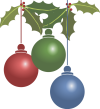
 1
1