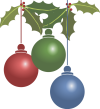- Moxxxu
- Flag Collector
 Offline
Offline 
- From: Finland
- Registered: August 31, 2009
- Posts: 381
Re: Small print
razgold wrote:
I am finding the print on this forum is very small and I can't read it very well. How can I make it bigger?
Sue
Get Glasses m8 ![]()
---------------------
Make the world AHAHAHAHHAHAHAHHAHHAH A better place ->
RATE OR HATE
old school member of flag counter forum.
- razgold
- Flag Collector
 Offline
Offline - From: Texas, USA
- Registered: August 31, 2009
- Posts: 11
Re: Small print
got glasses still can't see it very well. lol
- •
- Natul4ik
- Flag Collector
 Offline
Offline 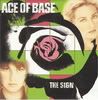
- Registered: August 31, 2009
- Posts: 226
Re: Small print
When I use IE for the forum, size of letters is small and no adjustements help, but through Opera everything is ok, don't know why it is happening ![]()
www.last.fm/user/Natul4ik
AddiCTed To MUSic
- shiam
- Flag Enthusiast
 Offline
Offline 
- From: México
- Registered: August 31, 2009
- Posts: 556
Re: Small print
razgold wrote:
I have no clue how to alter it on my browser.
Which web browser do you use?
She is/I am - Shiam
Music Website
*
- razgold
- Flag Collector
 Offline
Offline - From: Texas, USA
- Registered: August 31, 2009
- Posts: 11
Re: Small print
I'm on AOL
- •
- Notturno
- Flag Fanatic
 Offline
Offline 
- Registered: August 31, 2009
- Posts: 1,083
Re: Small print
Try using another one, Natul4ik suggested Opera ![]()
- razgold
- Flag Collector
 Offline
Offline - From: Texas, USA
- Registered: August 31, 2009
- Posts: 11
Re: Small print
never heard of Opera. I tried internet explorer but the print was just the same. It's just the font size on this forum that is very small
- •
- shiam
- Flag Enthusiast
 Offline
Offline 
- From: México
- Registered: August 31, 2009
- Posts: 556
Re: Small print
razgold wrote:
I'm on AOL
Ok, so let's try with this
To change AOL Explorer's font settings:
1. On the desktop, double-click the AOL Explorer Browser icon.
2. Click the View menu, select Text Size, then click the preferred size. You can choose from Smallest to Largest.
Note: You can also change the font size by holding the Ctrl key down on your keyboard, then scrolling your cursor up or down to select the desired text size.
Tell us if it works ![]()
She is/I am - Shiam
Music Website
*
- razgold
- Flag Collector
 Offline
Offline - From: Texas, USA
- Registered: August 31, 2009
- Posts: 11
Re: Small print
I tried that. It alter all the writing on everything but this forum. Go figure.
- •
- shiam
- Flag Enthusiast
 Offline
Offline 
- From: México
- Registered: August 31, 2009
- Posts: 556
Re: Small print
The website is not the problem I guess. Then you need to change any other setting. You already tried with your AOL web browser, IE web browser... (there are others:Mozilla Fire Fox, Opera, Safari, Chome, etc) maybe you need to try with any other. I'm trying to think what is the problem, I don't know if you can make it better with the screen resolution. First try with other web browser or try FC with other Pc.
She is/I am - Shiam
Music Website
*