- razgold
- Flag Collector
 Offline
Offline - From: Texas, USA
- Registered: August 31, 2009
- Posts: 11
Small print
I am finding the print on this forum is very small and I can't read it very well. How can I make it bigger?
Sue
- shiam
- Flag Enthusiast
 Offline
Offline 
- From: México
- Registered: August 31, 2009
- Posts: 556
Re: Small print
I don't understand exactly, you mean the size?
You can make it bigger using your web browser.
-IE8 (View menu or click the magnifying glass icon at the bottom right corner of the Internet Explorer window)
-Safari (View menu and zoom)
-FireFox (View menu and zoom)![]()
She is/I am - Shiam
Music Website
*
- razgold
- Flag Collector
 Offline
Offline - From: Texas, USA
- Registered: August 31, 2009
- Posts: 11
Re: Small print
I use AOL with my flag counter. I need to be able to change the font on the writing so I can read it more easily.
Sue.
- •
- razgold
- Flag Collector
 Offline
Offline - From: Texas, USA
- Registered: August 31, 2009
- Posts: 11
Re: Small print
I use AOL with my flag counter. I need to be able to change the font on the writing so I can read it more easily.
Sue.
- •
- shiam
- Flag Enthusiast
 Offline
Offline 
- From: México
- Registered: August 31, 2009
- Posts: 556
Re: Small print
I don't know about AOL ![]() but try changing the font of your PC.
but try changing the font of your PC.
Microsoft Windows XP
-display properties
-appearance
-advanced
-You will see many options where you can choose colours, sizes and fonts of your windows, icons, scrollbar, menu, etc.
I made it and I can see differences, inclusive my web browser. Maybe this can help you. But if you are talking about the flagcounter website or any other, I'm afraid the fonts can't be changed ![]()
She is/I am - Shiam
Music Website
*
- Jeremy
- Administrator
 Offline
Offline 
- From: United States
- Registered: August 30, 2009
- Posts: 2,773
Re: Small print
I'm confused, is the font on this forum too small or the font on your Flag Counter? The font on the forum you can adjust in your browser settings. We have it set at a normal size right now that should be readable for most users. Your browser might be making it smaller, however.
The font in the Flag Counter, however, cannot be adjusted. It is a fixed size for all users.
Flag Counter Developer
Boardhost.com, Inc.
- razgold
- Flag Collector
 Offline
Offline - From: Texas, USA
- Registered: August 31, 2009
- Posts: 11
Re: Small print
it's just the forum that has very small writing. I have to use my glasses to read it and even then I'm guessing what is said as it's just too small.
Sue.
- •
- razgold
- Flag Collector
 Offline
Offline - From: Texas, USA
- Registered: August 31, 2009
- Posts: 11
Re: Small print
I have no clue how to alter it on my browser.
- •
- Jeremy
- Administrator
 Offline
Offline 
- From: United States
- Registered: August 30, 2009
- Posts: 2,773
Re: Small print
Does your mouse have a scroll wheel? The easiest way is to hold down control and turn the wheel a couple clicks up.
Flag Counter Developer
Boardhost.com, Inc.
- razgold
- Flag Collector
 Offline
Offline - From: Texas, USA
- Registered: August 31, 2009
- Posts: 11
Re: Small print
no this mouse doesn't have a wheel.
- •
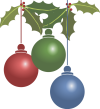
 1
1